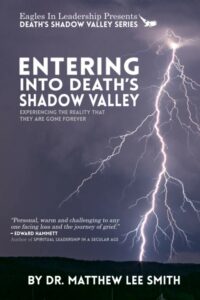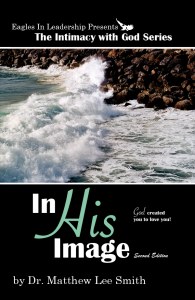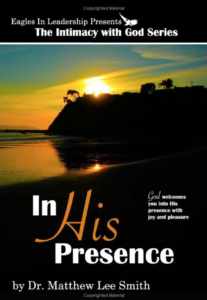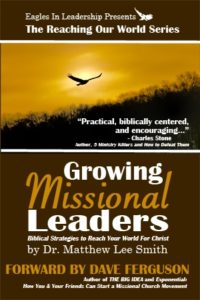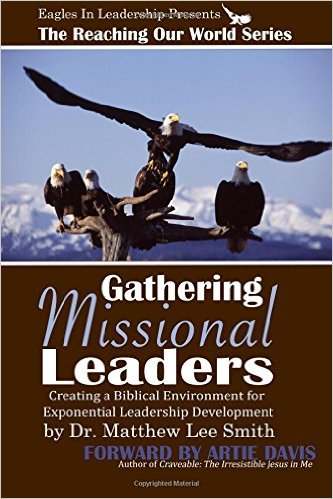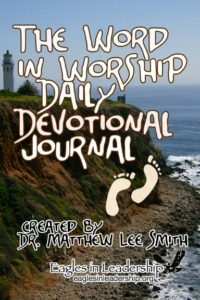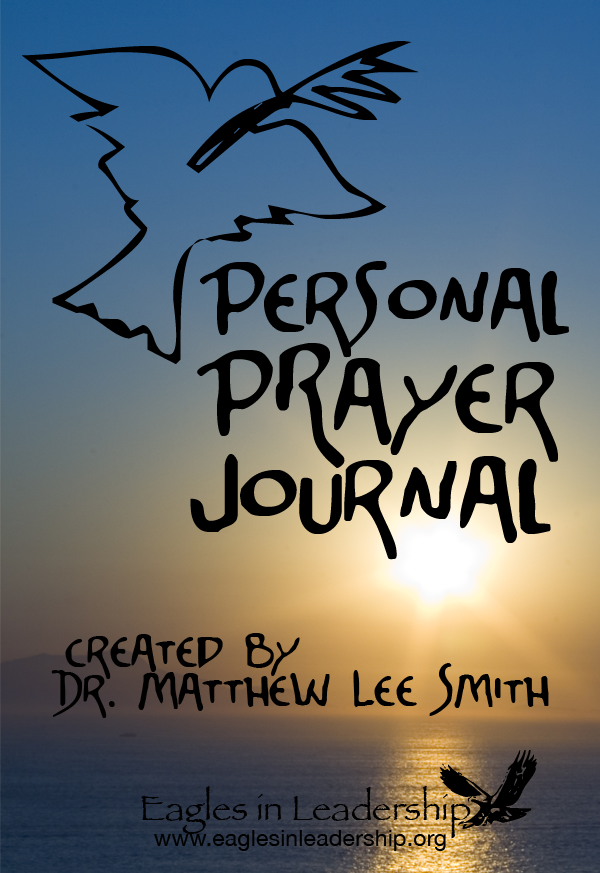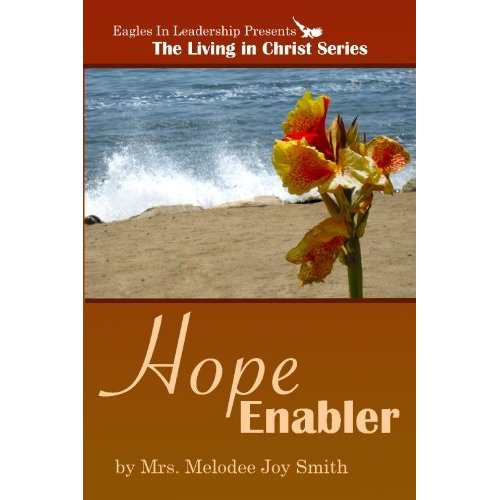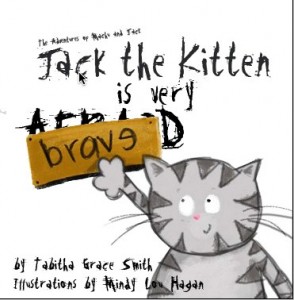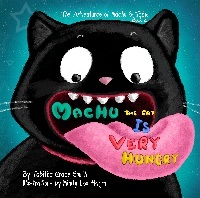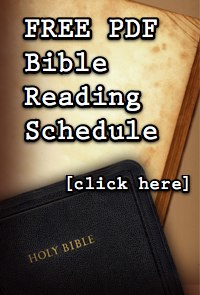Transformed! Podcast
Transformed! Podcast
Transformed Podcast is a weekly podcast of brief, encouraging messages entitled, Hope For Today! Each one is designed to lift your spirit and give you hope. Join Dr. Matthew Lee Smith each Sunday as he shares hope to transform you more and more into the image of Christ.
To subscribe via iTunes click here.
To subscribe via Google.
To subscribe via RSS.
What’s a Podcast?
A podcast is a prerecorded audio program much like a radio talk show that you can enjoy in a variety of different ways. You can listen to it on your computer, on your iPod or other portable MP3 player or you can even burn (i.e. copy) it to a CD. The term podcasting is the merger of two popular terms. The “Pod” comes from the name of the most popular MP3 player from Apple called an iPod and “casting” comes from the traditional term broadcasting. Even though the iPod is part of the name podcasting you don’t have to have one to enjoy podcasts. There are thousands of podcasts being offered over the Internet on a variety of topics so the consumer now has the choice of what to listen to and when to listen to it. Another great benefit of podcasts is that you can use software called “podcatchers” like iPodder or iTunes to “subscribe” to specific shows like ours and then have them automatically downloaded to your computer so you can easily stay up to date without having to hunt them down on the web and download the files by hand.
These links offer a lot more details about podcasts and podcasting…
Wikipedia
Podcast Alley
And how do I receive these things?
The best way to receive podcasts is to use something called a “podcatching client.”, or simply “podcatcher”. A podcatching client is a program that you install on your PC. It periodically goes online to access a machine-readable XML file called an “RSS feed”. (RSS stands for Really Simple Syndication). If it discovers any new episodes available, it downloads them for you. It’s that simple.
How do I get these episodes onto my portable MP3 player?
That depends on what type of portable MP3 you have. If you have an iPod, then iTunes is the thing for you. In fact, the latest version of iTunes (4.9) also doubles up as a podcatching client!
iPodder is another podcatching client which is capable of automatically transfering your files into iTunes ready for you to copy onto your MP3 player. iPodder works fine all by itself – it doesn’t need iTunes. But if you do have iTunes as well, then iPodder will make use of iTunes’ scripting engine to co-operate with it nicely. Many people prefer to use iPodder for podcatching because it gives you more information about what’s going on. It does one job, and it does it very well.
These are not the only podcatching clients available. Here’s a list of podcatchers we recommend:
- Juice (Windows, Mac, Gnu/Linux)
- iPodderX (Mac)
- iTunes (Mac & Windows)
- Nimiq (Windows)
- Doppler (Windows)
Special thanks to Jill & the Signal crew for this information.